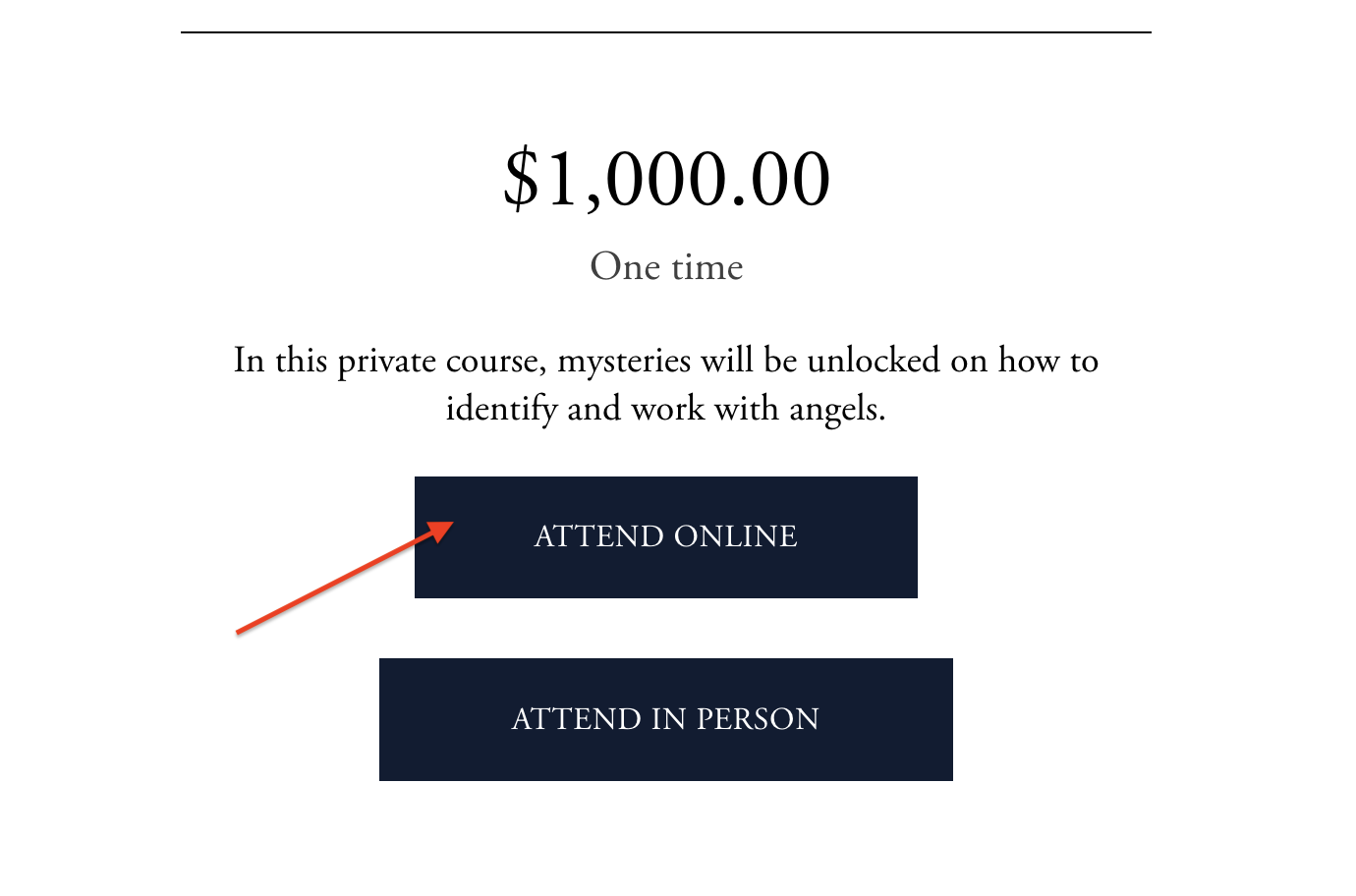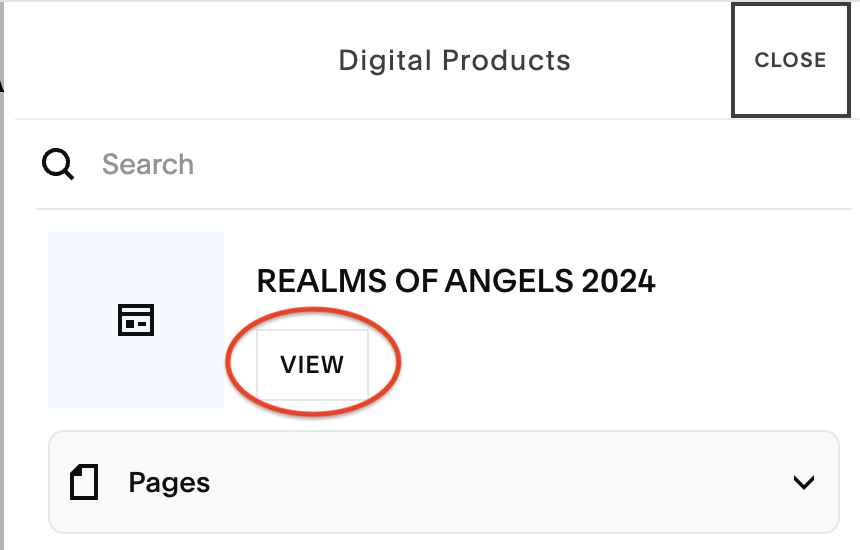To successfully register for Realm of Angels, make sure to follow the guide below.
1. Choose Attend Online Button
2. If you are new to prophetlovy.com, follow the prompt to create an account. If you have purchased previous prophetlovy.com products, click the sign in button below. You'll be brought to the payment page.
3. Enter your payment info and complete your purchase.
4. You will see that your order is confirmed.
5. Choose the Account link in the top navigation.
5. Once you are inside your prophetlovy.com account. Look for the menu on right side of the page. You should see all your purchases there. Click the view button to access the Realm of Angels Portal.
6. You will land on the Realm of Angels home page. This is the where you will return on the day of the course and will find a live stream video. Simply click play to join the live session.